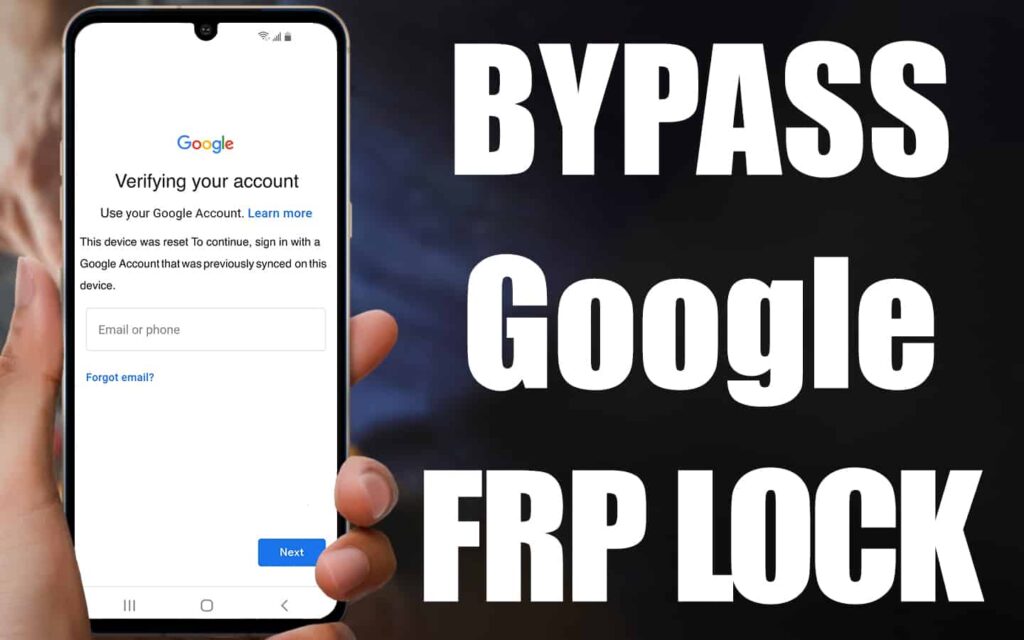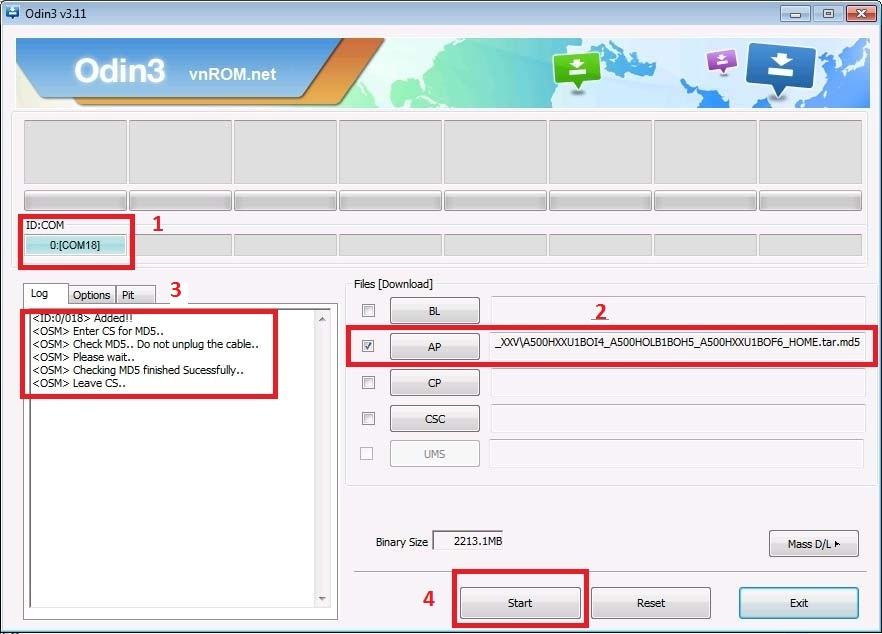VNROM FRP BYPASS APK Download
VNROM FRP BYPASS APK is a powerful apk for Android users to bypass FRP locks. FRP locks protect user data, but sometimes bypassing them is necessary. vnROM Net Bypass provides an easy solution to bypass FRP locks without technical expertise. It’s easy to use and ensures a hassle-free experience for those facing FRP lock challenges. By downloading the vnROM Net Bypass Apk, users gain a reliable method to regain control of their Android devices, making it invaluable for smartphone and tablet owners.
| App Name | VNROM FRP BYPASS APK |
| Publisher | VNROM APK |
| Size | 28.47M |
| License | Free |
| Compatibility | Wide range of devices |
How To Download VNROM FRP BYPASS APK?

- Visit the official Vnrom website.
- Look for the prominently displayed download link on the website.
- Click the download link to begin the downloading process.
- Ensure you have a stable internet connection for a smooth download experience.
- Wait for the download to complete. This time may vary depending on your internet speed and the file size.
- Once the download is complete, locate the downloaded apk file on your device.
- Ensure your device’s security settings allow you to install applications from unknown sources.
- If necessary, change your device settings to allow the installation of APK files.
- Continue to install vnROM Net Bypass by tapping the downloaded APK file.
- Follow the on-screen instructions and grant any required permissions during the installation process.
- Once the installation is complete, you can launch vnROM Net Bypass and start using it to bypass FRP locks on your Android device.
All VNROM FRP BYPASS APK Files:
 Samsung
Samsung
- Package_Disabler_Pro.apk / Backup link
- Alliance_Shield.apk / Backup link
- Alliance Shield on Galaxy Store
- Android_5_GAM.apk / Backup link
- Notification_Bar.apk / Backup link
- Android_6_GAM.apk / Backup link
- Android_8-9-10_GAM.apk / Backup link
- Google_Setting.apk / Backup link
- FRP_Bypass.apk / Backup link
- FRP_Android_7.apk / Backup link
- FRP_vnROM.apk / Backup link
- QuickShortcutMaker.apk / Backup link
- Test_DPC.apk / Backup link
- Apex_Launcher.apk / Backup link
- Nova_Launcher.apk / Backup link
- ES_File_Explorer.apk / Backup link
- Setting.apk / Backup link
- Menu_Button.apk / Backup link
- Development_Settings.apk / Backup link
- HushSMS.apk / Backup link
- Smart_Switch_Mobile.apk / Backup link
- Phone_Clone.apk / Backup link
- File_Commander_Manager.apk / Backup link
Features Of VNROM FRP BYPASS APK:
- FRP bypass capability: No Google account credentials are required.
- User-friendly interface – Easy navigation for all users.
- Broad compatibility – Works with a wide range of Android devices.
- Step-by-step instructions – Clear instructions for a smooth bypass process.
- Fast and Efficient – Fast method to bypass FRP locks.
- Regular Updates: Maintains compatibility with the latest versions of Android.
- Free to use – No additional costs; vnROM Net Bypass is free.
How To Install & Use VNROM FRP BYPASS APK?
- Download the VNROM FRP BYPASS APK from vnromfrp.com.
- Enable installation from unknown sources in device settings.
- Locate the APK file on your device and install it.
- Launch the vnROM Bypass application.
- Follow the on-screen instructions.
- Complete the necessary steps to bypass the FRP lock.
- Retrieve access to your Android device without Google Account credentials.
Common Issues and Troubleshooting:
While using VNROM.net Bypass APK, you may encounter some common issues. Here are some troubleshooting tips to help you solve them:
Issue: VNROM.net Bypass APK does not install.
Solution: Ensure that you have enabled the installation of apps from unknown sources in your device settings. Also, check that you have downloaded the correct APK file for your device. If problems persist, check your device’s compatibility with the application, as some APK files are device-specific. Finally, ensure your device’s software is current, as some applications require the latest updates to function properly.
Issue: VNROM.net Bypass APK crashes or freezes.
Solution: To resolve this issue, first clear the cache and data associated with the app. This can be done through your device settings. Then uninstall the existing App. Reinstall the VNROMfrp.com Bypass APK. Always ensure that you are running the latest version of the APK, as this will ensure that any bugs or issues identified in older versions have been addressed.
Remember to restart your device after installation; this can often resolve minor technical issues.
Issue: The device gets stuck in a boot loop after bypassing the FRP lock.
Solution: Reset your device to factory settings using recovery mode. Consult your device manual or search online for instructions specific to your model.
What Are The Similar Apps To vnROM Net Bypass?
Here are some similar apps to vnROM Net Bypass:
- FRP Bypass APK
- Technocare Tricks FRP Bypass Tool
- Pangu FRP Bypass
- D&G Password Unlocker
- GSM Flasher ADB Bypass FRP Tool
- HushSMS FRP Bypass
- Quick Shortcut Maker
These applications provide similar functionality and can be used as an alternative to vnROM Net Bypass to bypass FRP locks on Android devices.
FAQs:
Q1: Is VNROM Bypass APK safe to use?
A: Yes, VNROM.net Bypass APK is safe to use. However, it’s essential to download it from a reliable source to avoid any security risks.
Q2: Can VNROM APK unlock any Android device?
A: VNROM APK supports a wide range of Android devices, but compatibility may vary. It’s recommended to check the tool’s compatibility before use.
Q3: What should I do if vnROM doesn’t work for my device?
A: If VNROM doesn’t work for your device, you can explore alternative FRP bypass methods or seek assistance from professional technicians.
Q4: Does using VNROM.net Bypass APK violate any terms of service?
A: Bypassing FRP lock using VNROM.net Bypass APK may violate the terms of service of your device or software. Proceed with caution and understand the legal implications.
Q5: Can I use VNROM for other purposes besides bypassing FRP lock?
A: VNROM APK is primarily designed for bypassing FRP lock. Using it for any other purposes may not yield the desired results.
Conclusion
In conclusion, the vnROM app is essential for Android users facing FRP lock challenges. It supports many devices and provides a simple, efficient, and free solution to bypass FRP locks without requiring Google Account credentials or technical know-how. Its user-friendly interface and clear step-by-step instructions ensure a smooth and hassle-free experience.
In addition, the troubleshooting section of this guide addresses common user issues and provides workable solutions. The APK’s broad compatibility and regular updates confirm its reliability and add to its value. Alternatives are also suggested for those who find vnROM less effective for their devices.
Remember to download the APK from vnromfrp.com, a reputable source, to ensure security, follow the installation procedures correctly and keep up to date with updates to maintain its effectiveness. this Bypass APK is a handy way to regain control of your Android device when faced with FRP lock obstacles.