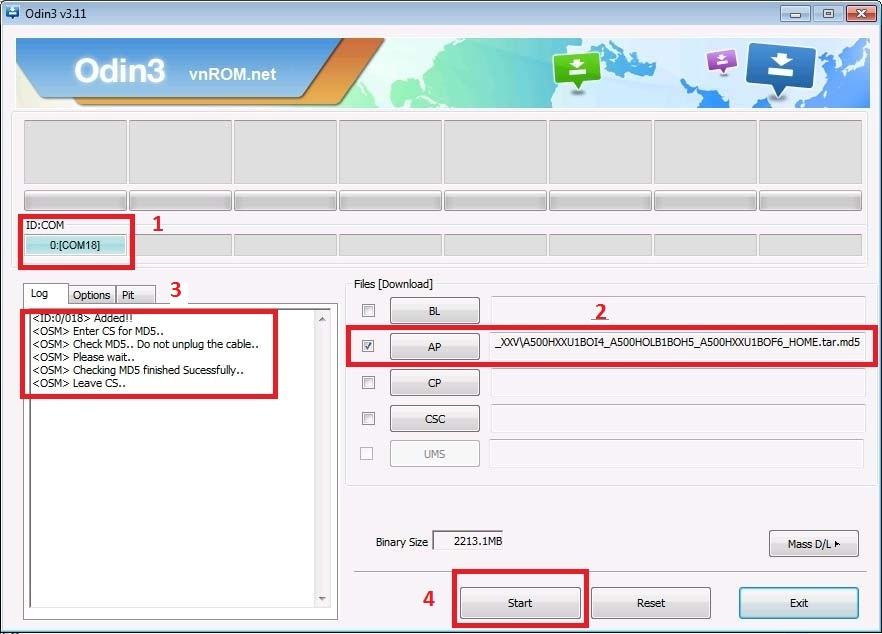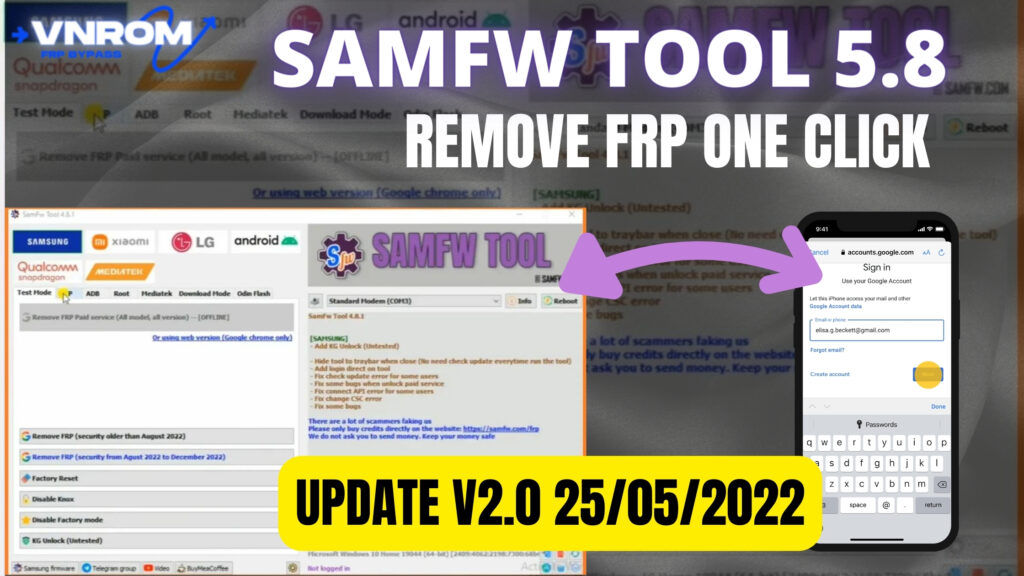SP Flash Tool Download
Today I will show you how to use SP Flash tool Download to flash ROM for devices using MediaTek ( MTK) chips .
The necessary tools:
Download and install drivers:
- Driver_Auto_Installer_EXE_v5.2307.zip / OneDrive / MediaFire / Backup / Backup2
- Driver_Auto_Installer_EXE_v5.1632.00.zip / OneDrive / Mediafire
Download and decompress Tool:
- Version 6:
- Version 5:
- SP_Flash_Tool_v5.2316_Win.zip / OneDrive / MediaFire / Backup / Backup2
- SP_Flash_Tool_v5.1928.01_Win.rar / OneDrive / OneDrive2 / Mediafire
- SP_Flash_Tool_v5.1924_Win.zip / OneDrive / GDrive2
- SP_Flash_Tool_v5.1916_Win.zip / OneDrive / GDrive2
- SP_Flash_Tool_v5.1912_Win.zip / OneDrive / GDrive2
- SP_Flash_Tool_v5.1904_Win.zip / OneDrive / GDrive2
- SP_Flash_Tool_v5.1844_Win.zip / OneDrive / GDrive2
- SP_Flash_Tool_v5.1836_Win.zip / OneDrive / GDrive2
- SP_Flash_Tool_v5.1824_Win.zip / OneDrive / GDrive2
- SP_Flash_Tool_v5.1820_Win.zip / OneDrive / GDrive2
- SP_Flash_Tool_v5.1816_Win.zip / OneDrive / GDrive2
- SP_Flash_Tool_v5.1812_Win.zip / OneDrive / GDrive2
- SP Flash Tool v5.1804
- SP Flash Tool v5.1752
- SP Flash Tool v5.1708
-> fix error “ TOOL DL image Fail! ” when you have ticked enough DL on the old versions - SP Flash Tool v5.1632
- SP Flash Tool v3.1344.0.212
– Turn off the phone completely and remove the battery if removable.
– Download Stock Rom (original) or custom rom (custom) that you want to flash for your phone to your computer and extract.
– Unzip the SP Flash Tool Downloaded above and run the flash_tool.exe file
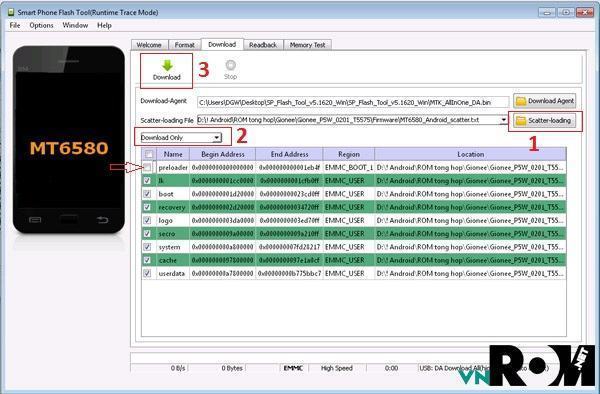
- Click Scatter-loading and select Foder. Save the extracted Rom file MT65xx_Android_scatter.txt in the ROM folder.
- Select Download Only and Uncheck Preloader (Because if it’s running and the power goes out or the cable breaks, it will definitely hit HARD BRICK :v)
- Click DOWNLOAD and plug the POWER OFF phone into the computer (do not insert the battery if it is removable). Some models, before connecting to the computer, press and hold Volume (+) or Volume (-) and then plug in the cable so that the computer can easily recognize the Driver.
- After the Flash process is successful, it will say Download OK
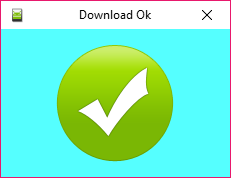
- Turn off SP Flash Tool Download, unplug the cable, turn on SmartPhone and enjoy the results.