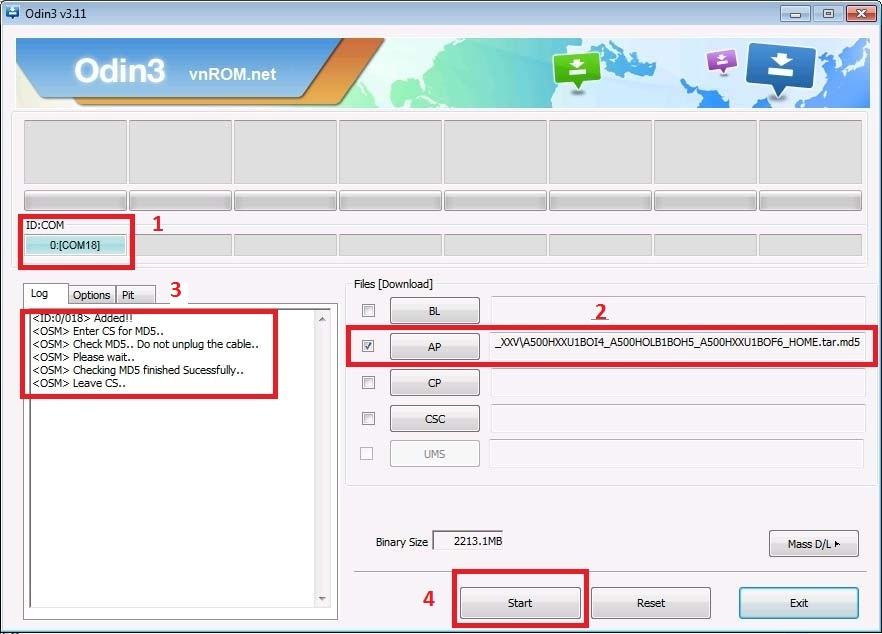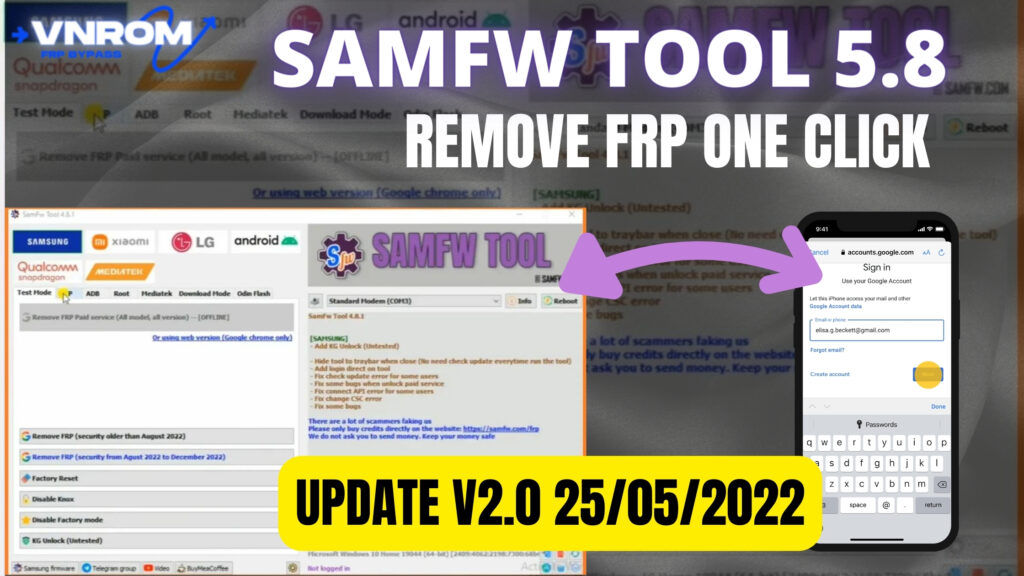Tool to download direct links, Dropbox, OneDrive, Helurl to Google Drive
This is a tool shared by VNROMFRP . I am sharing it here for anyone who needs to backup data or move house to use it. Currently, the tool can only download individual files that others share the public link with, folders are not currently active.
Its working formula is: colab + wget + Instructions for getting direct download links of cloud services , put it together and run well.
Please click on this link romhub.me/todrive (remember the link, access it anytime you need it for convenience)
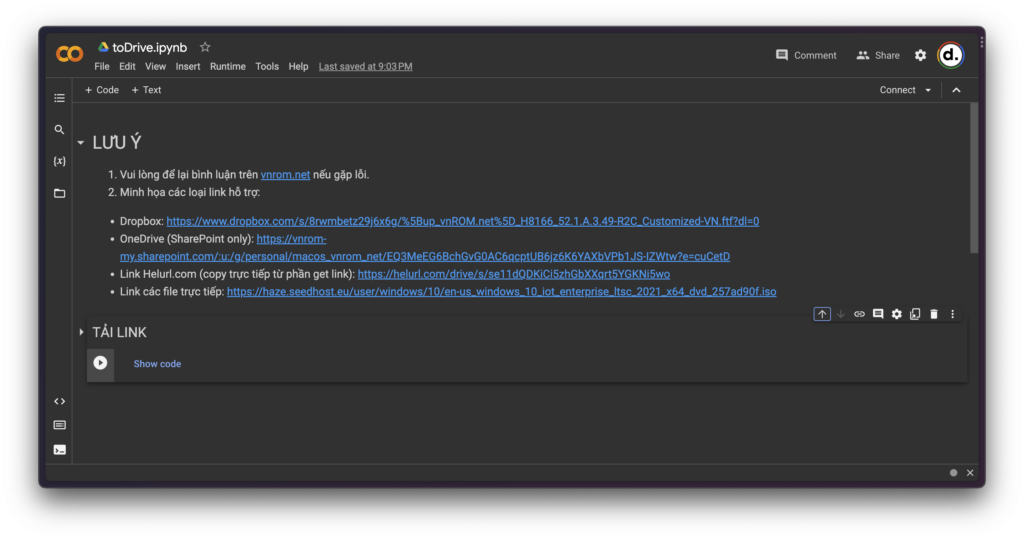
Click on the round button with the triangle in the middle to run:
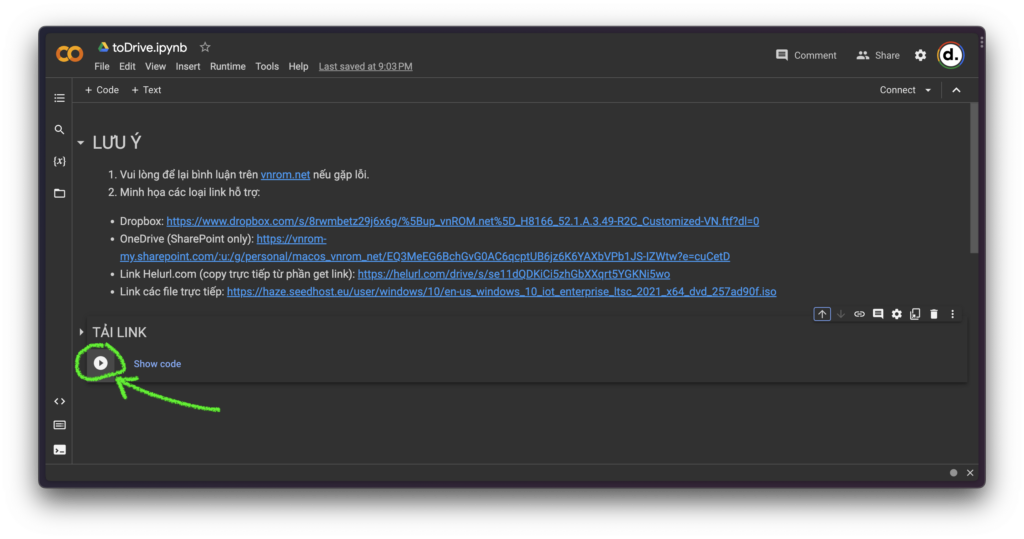
Connect to Google Drive:
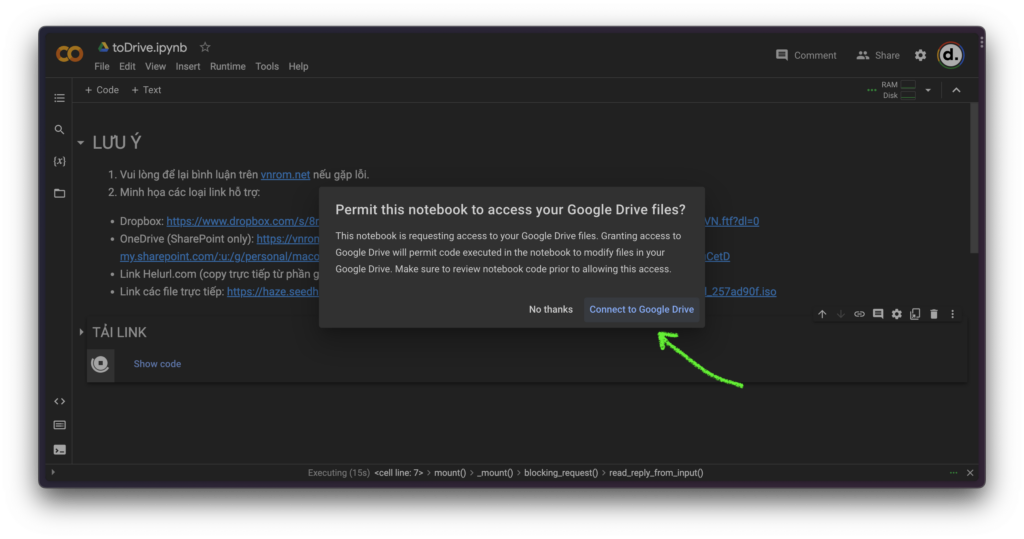
And enter the link, wait for it to run. When completed, the file will be in your Google Drive root folder.
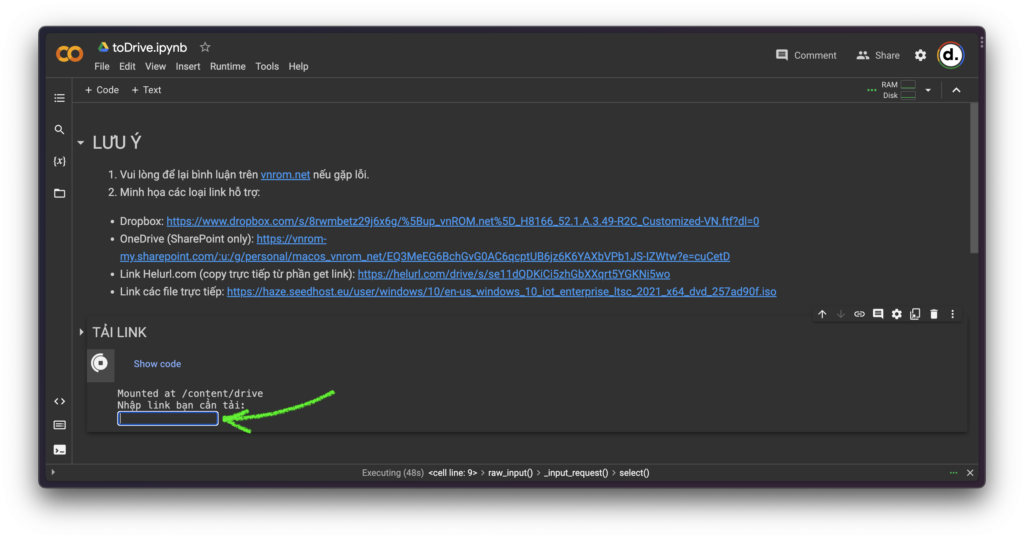
Many of you like to get video links to play directly on VLC, create IPTV or put them in some player to upload to the web, so I made this tutorial.
This is also very convenient when you share files, others click on the link to download the file without having to go through many steps. Before getting the link for all files, remember to turn on sharing with download permission.
1/ Google Drive
This is the sharing link of a Google Drive file, the bold part is the file ID, each file on Google Drive has its own ID:
https://drive.google.com/file/d/1zPRljVIxu__c-GC2bUHvJS4W4EU63H6w/viewThe direct download link will look like:
https://drive.google.com/uc?export=download&confirm=f&id=<id_file>In the example the link would be:
https://drive.google.com/uc?export=download&confirm=t&id=1zPRljVIxu__c-GC2bUHvJS4W4EU63H6wAnother more complicated way but the link will be better is to use Google Drive API Key, the link looks like:
https://www.googleapis.com/drive/v3/files/<id_file>?alt=media&key=<API_Key>&supportsAllDrives=TrueIn the example the link would be:
https://www.googleapis.com/drive/v3/files/1zPRljVIxu__c-GC2bUHvJS4W4EU63H6w?alt=media&key=AIzaSyAA9ERw-9LZVEohRYtCWka_TQc6oXmvcVU&supportsAllDrives=TrueHow to get your own API Key ?
Visit: https://console.cloud.google.com/apis/library/drive.googleapis.com
If you don’t have an account, it will appear like this:
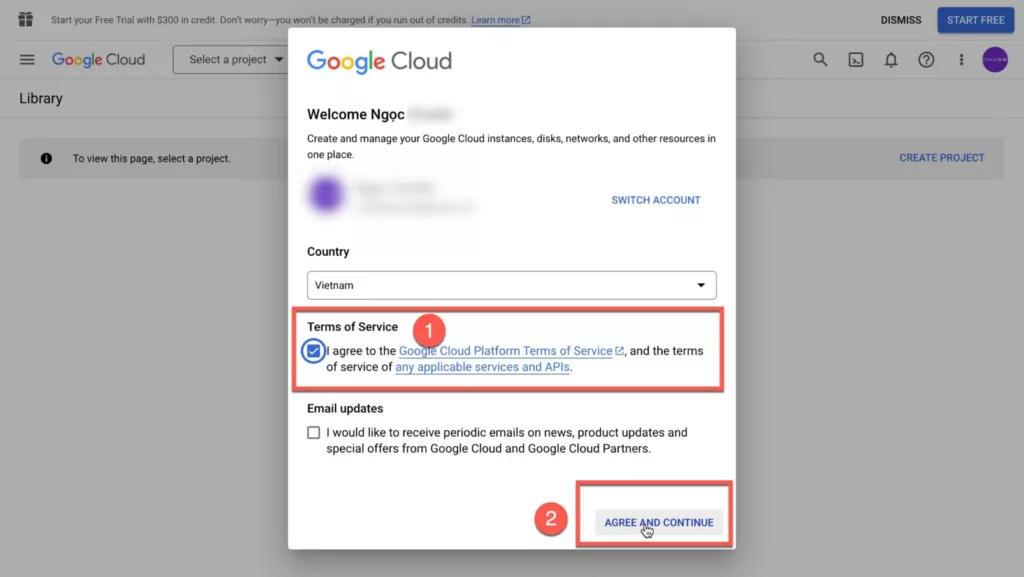
Next you need to create a new Project, click Create Project , leave it as default and click Create :
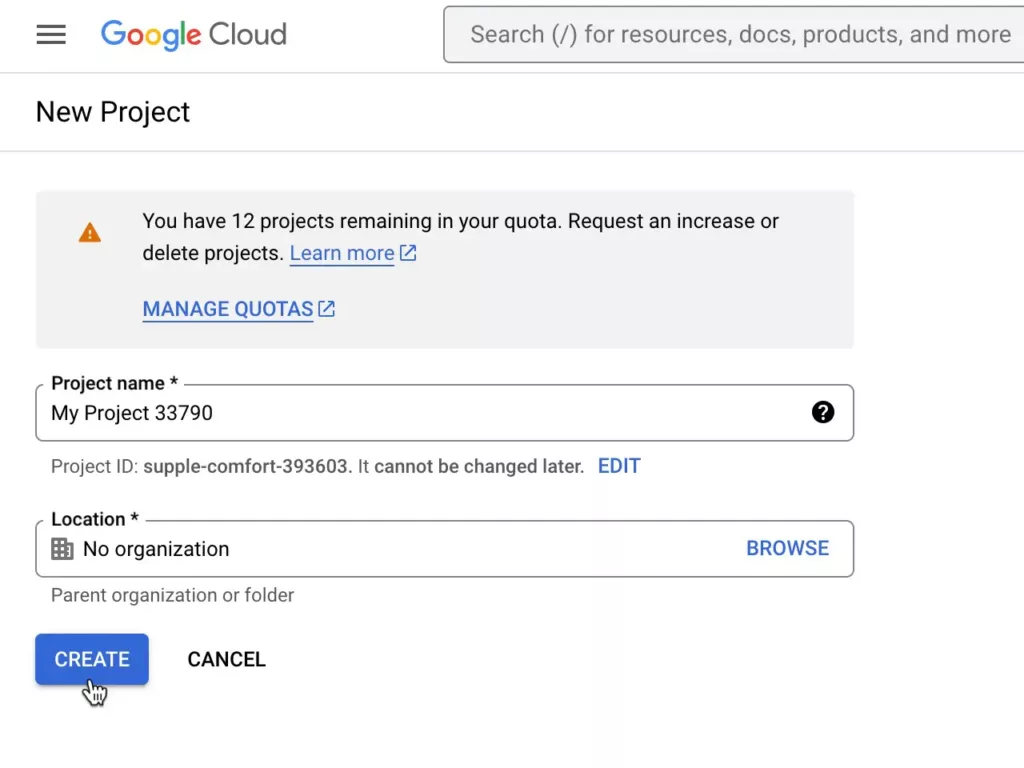
Next click Enable Google Drive API:
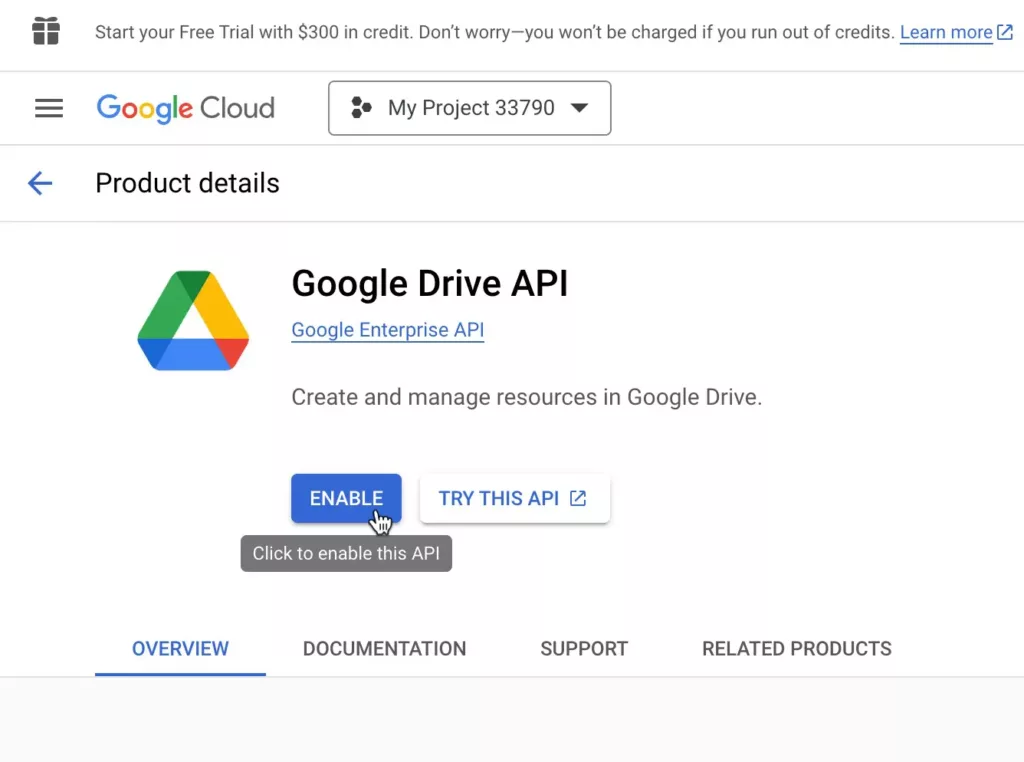
After Enable successfully. Find and click Credentials on the left menu bar , then select Create Credentials as shown:
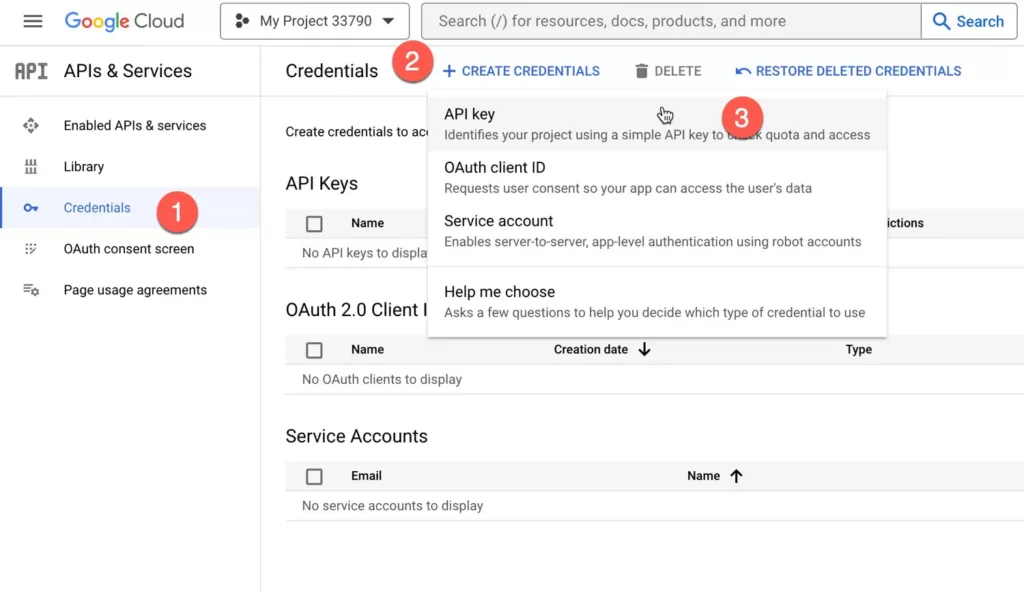
Wait a moment and you will have the API Key.
2/ One Drive
Personal OneDrive , on the web interface, right-click on the file and select Embed as shown:
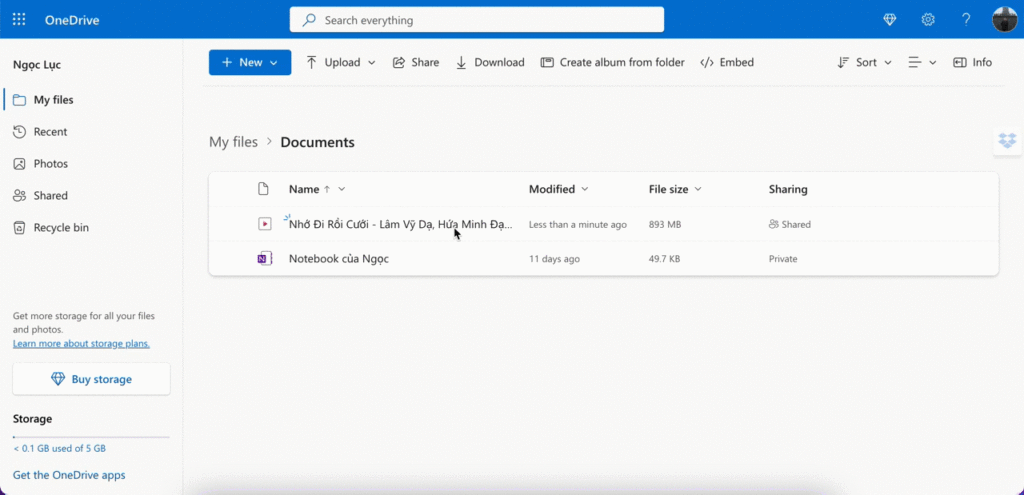
<iframe src="https://onedrive.live.com/embed?resid=90AF16FD855675C0%21100067&authkey=!APYUlLu3Vdk10S8" width="98" height="120" frameborder="0" scrolling="no"></iframe>Extract the link in the src, change the word embed to download, we have a direct download link that can be opened on VLC:
https://onedrive.live.com/download?resid=90AF16FD855675C0%21100067&authkey=!APYUlLu3Vdk10S8One Drive Business , in the shared link, delete the word ? Onwards and add the word ?download=1 at the end of the link to get the direct link:
https://vnrom-my.sharepoint.com/:u:/g/personal/macos_vnrom_net/EboIyWEOdUJGrRrja8EFPZ8BNEcYkpqpIci2vPYbYUmNww?download=13/ Dropbox
Dropbox link has the form:
https://www.dropbox.com/s/kbe0ua5217042mo/Video.mov?dl=0Changing dl=0 to dl=1 we have a direct download link:
https://www.dropbox.com/s/kbe0ua5217042mo/Video.mov?dl=1Changing dl=0 to raw=1 we have a link to open the file directly, this link can stream videos on VLC:
https://www.dropbox.com/s/kbe0ua5217042mo/Video.mov?raw=1Another way is to change the domain word dropbox.com in the link to dl.dropboxusercontent.com , we have the link like:
https://www.dl.dropboxusercontent.com/s/kbe0ua5217042mo/Video.mov?dl=04/ Box
Open your file in the browser, you will see the link in the address bar like:
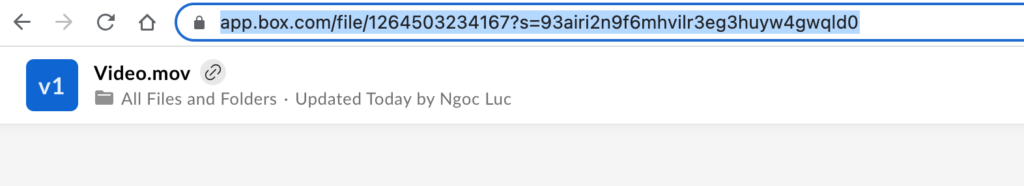
https://app.box.com/file/1264503234167?s=at1jz6f57oxqfaroq4ro6fmdze7a4sk6Two parameters of this link:
- Shared Name: at1jz6f57oxqfaroq4ro6fmdze7a4sk6
- File ID: 1264503234167
The direct link will look like (replace parameters in the corresponding bold part):
https://app.box.com/index.php?rm=box_download_shared_file&shared_name=at1jz6f57oxqfaroq4ro6fmdze7a4sk6&file_id=f_1264503234167