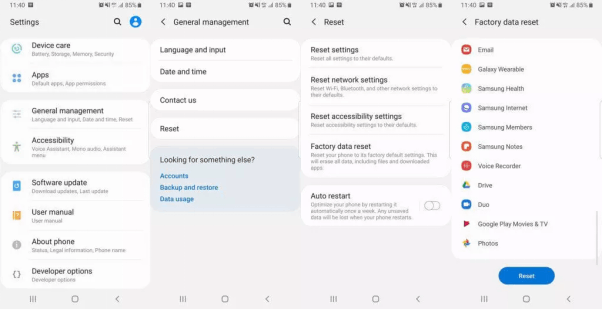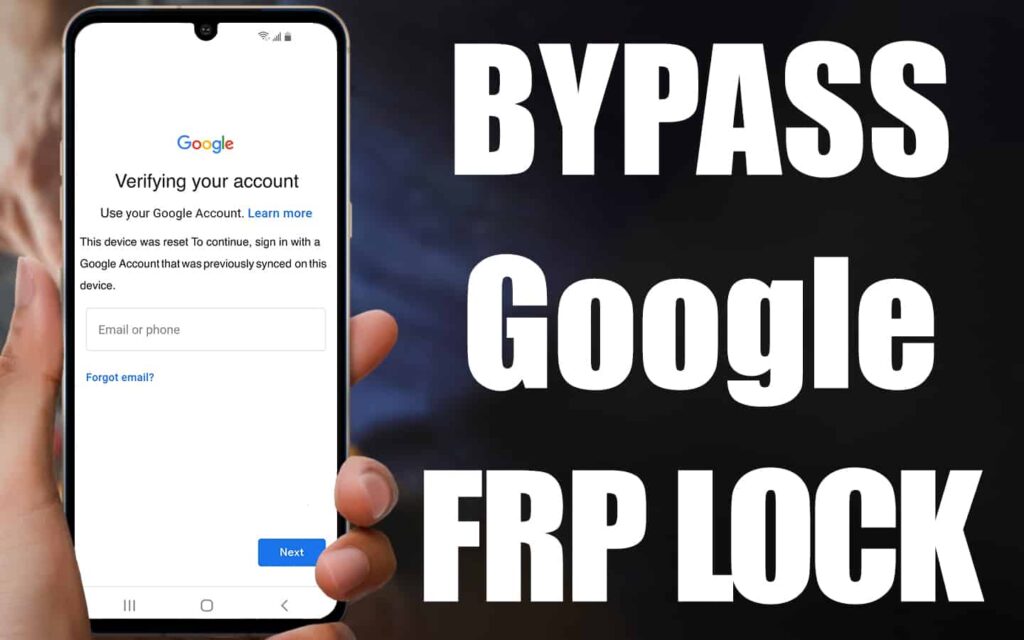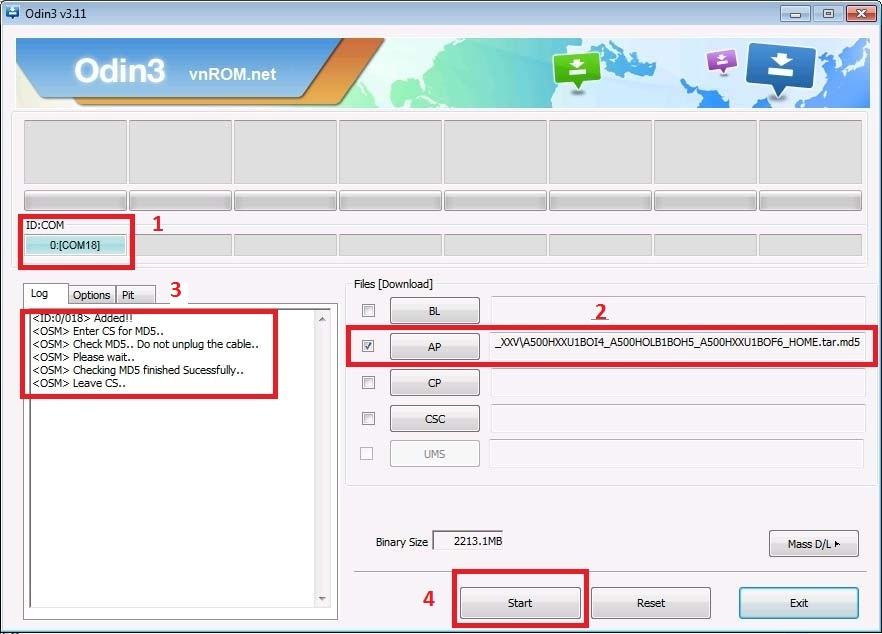Recently, the Vnrom bypass APK has gained traction amongst Android users worldwide, and that’s because of the solid FRP bypass functionality it holds. With this tool, you can easily fix FRP lock issues on Android devices right from the comfort of your home without spending a dime, or creating a profile.
This tool claims to offer the best FRP unlock services amongst others in the same industry. How true is that-that is one question this article is posed to answer. Here we explain in detail what Vnrom FRP bypass APK is, how it works, the limitations plus a perfect alternative for it. Let’s get started.
- What Is Vnrom Bypass?
- How to Download Vnrom Bypass APK
- How to Use Vnrom Bypass Android 11/10/9
- Best Alternative of Vnrom ypass to Bypass FRP
- FAQs
What Is Vnrom FRP Bypass?
Vnrom FRP bypass is an Android program or tool committed to fixing Google FRP local issues on Android OS devices, whether tablets or smartphones. Some of the popular devices this program supports include; Samsung, OPPO, and more.
This program offers a simple and stress-free way for you to bypass the FRP lock associated with your Android device. Vnrom is lightweight and easily accessible.

Vnrom FRP Bypass Features
- Vnrom is compatible with virtually all Android mobile brands, including Asus, Samsung, HTC, and several others.
- Profile registration or sign-up isn’t a requirement to use Vnrom FRP bypass APK.
- The interface for FRP unlock operations is clean and simple to navigate. So your tech proficiency level doesn’t affect your navigation.
- Vnrom FRP bypass APK is completely free with no ads popping up on the interface.
Vnrom FRP Bypass Pros
- Works with several Android brands and OS.
- There’s no subscription pricing model for this program, as its services are offered for free.
Vnrom FRP Bypass Cons
- Both a USB Drive and an OTG cable are needed to use Vnrom for FRP bypass operations.
- Should you experience any challenges with the program, there’s no one to relay your complaint to. Vnrom has no customer support system.
How to Download Vnrom Bypass APK
Downloading the Vnrom FRP bypass APK is pretty easy. Follow the instructions given down here to quickly do that:
- Use this link Vnrom FRP bypass APK to initiate the download. Downloaded Vnrom APK doesn’t appear underneath the apps on your device. Instead, you get it underneath the download folder.
- After the download is finished, head to the download folder via your device’s file manager and find the vnROM_FRP.apk folder. Click on it and grant permission to install the file from an unknown source.
- Wait for the installation to finish, then hit the Done button to complete the process.
How to Use Vnrom Bypass Android 11/12/13/14
Here are the detailed instructions to follow:
- Get Vnrom FRP bypass APK installed on a USB Drive, and connect it to your Android phone via an OTG cable.
- Put on the Android phone and connect it to a nearby WiFi router.
- Next, triple-tap the Home button to activate TalkBack. Your action will direct you to a new menu.
- Select TalkBack Settings from the options underneath the menu, then hit the Home button thrice again to launch the Help & Feedback pane.
- Tap on the Get Started with Voice Access function, then stream the YouTube clip that appears on your screen.
- While streaming the clip, tap on Get Started with Voice, then hit the User Profile icon at the upper right corner of the screen.
- On the next interface, select Terms and Privacy Policy > Cancel. When the next screen appears, hold onto the Bookmarks tab.
- Next, head to the Download History panel and tap on the My Files folder to launch the USB Drive connected to your Android phone.
- Now install the Vnrom APK file from the USB Drive to your Android mobile device. Installation should proceed without interruption, however, should you encounter an unknown source error message, kindly navigate to the Settings pane and allow unknown sources.
- After the installation is completed, head to Settings on your phone and click the right icons to reset it.
Best Alternative of Vnrom Bypass to Bypass FRP
Although Vnrom FRP bypass APK offers cost-free Google FRP bypass services, it is cumbersome to operate. And once you encounter any operation problem or FRP bypass failure, there is no way to solve it by contacting customer support. Therefore, if you want to bypass FRP quickly and easily with technical support, you should find a Vnrom alternative.
Several tools claim to offer better services compared to Vnrom, however, DroidKit is the most outstanding. DroidKit is the #1 Android complete tool capable of fixing FRP lock issues without compromising users’ data or operating system.
DroidKit is a simple software tailored for users of all levels, whether tech-literate or not. This software clears or deactivates Google Account FRP lock on your Android phone at a remarkably high speed compared to Vnrom APK and other competitors in the same industry.
Key Features
- Complete Google Account FRP unlock solution for Android devices running on Android 11/12/13.
- It now can help Samsung/Xiaomi/OPPO/Redmi/POCO users to bypass FRP lock.
- Will not erase or leak any data.
- A multipurpose Android tool for extracting data, bypassing screen locks, recovering deleted Android data and more.
* 100% Clean & Safe
Step 1: Once you get the latest version of DroidKit, launch it on your computer and select FRP Bypass.

Choose FRP Bypass Mode
Step 2: Connect your device to the computer, press the Start button.

Click on Start
Step 3: Now you just need to choose your device’s brand.

Choose Device Brand
Step 4: The configuration file will be prepared for your device. Later, tap on Start to Bypass to continue.

Click Start to Bypass
Step 5: Select your device’s Android system version. Then, hit the Next button.

Choose System Version
Step 6: Set up your phone according to the on-screen instructions.

Click Reset
Step 7: After completing the preceding steps, it will begin to circumvent the FRP lock. Finally, the Bypass will be completed, and your device will be restarted.

FRP Bypass Complete
FAQs
Is FRP bypass APK safe?
FRP bypass APK is a program built to help you deactivate FRP lock on an Android mobile device. Such a program has got just one functionality, which is to remove FRP lock, but lacks several features. Some of the features absent on the FRP bypass APK program include;
- Official website.
- Customer support team.
With the absence of the above, we cannot guarantee the safety of any FRP bypass APK, including Vnrom. So we recommend the use of FRP bypass software, as it’s more reliable, trusted, and efficient.
Does Vnrom bypass support Samsung?
The Vnrom FRP bypass APK is built for nearly all Android brands. From Asus to HTC, Samsung, and many others. It’s a universal program for bypassing FRP lock on Android devices.
What is the best FRP app to bypass Google Account?
No doubt that selecting the best FRP can be a challenging task to engage in because of the number of FRP products/apps on the net. But as experts in the space, such an operation will come in handy, as we’ve created time to test-run every FRP bypass app available in the global market.
Here are some of the trusted ones you will come across in no particular order:
- DroidKit
- AnyTo
- Tenoshare 4ukey for Android
- LockWiper for Android
Final Words
Vnrom is a powerful FRP bypass solution for Android devices. However, we do not guarantee the safety and quality of the tool. If you need a tool that offers 100% FRP unlock services with no safety issues, DroidKit is the best option for you.