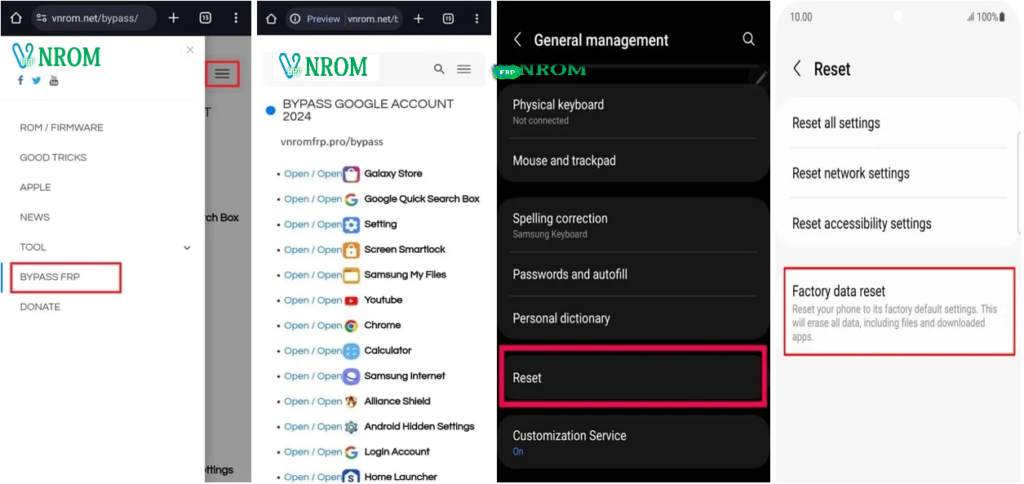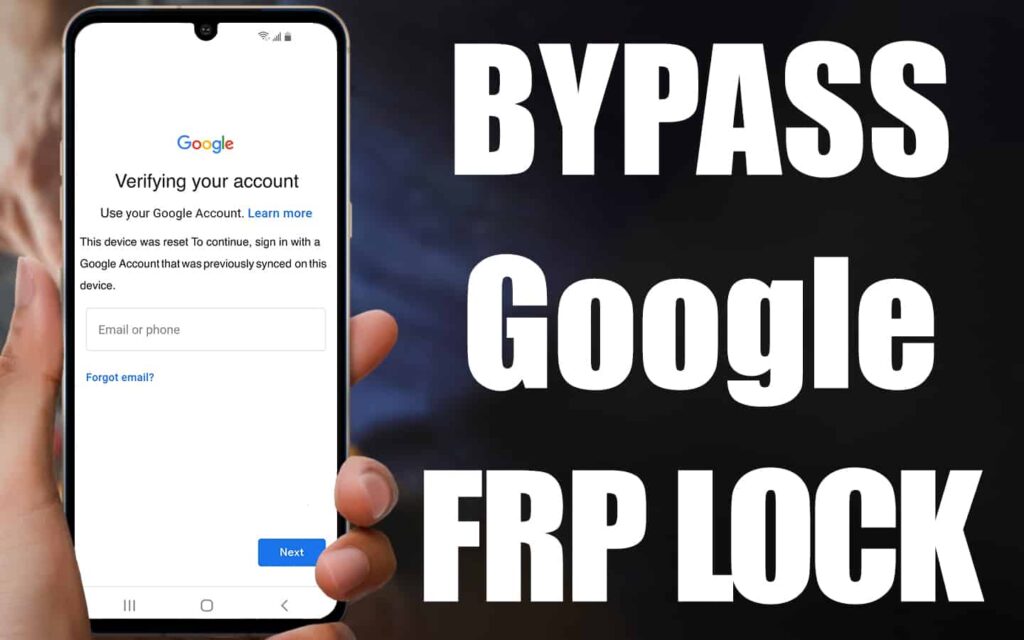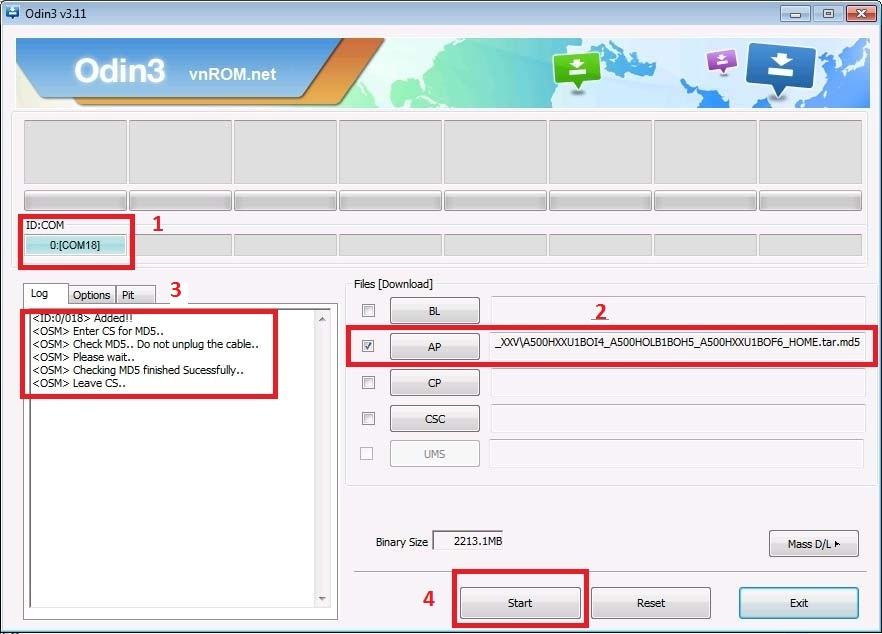VNROM FRP Bypass VnromFRP Methods to Unlock FRP Locks of latest devices 2024
VNROM FRP Bypass Unlocking the full potential of your Android device, and overcoming Google’s factory reset protection (FRP) has never been easier, thanks to the diverse solutions available online. Among these, the vnROM Bypass is a popular method. In this article, we will provide a detailed review, step-by-step instructions, and insights into the capabilities and limitations of vnROM Bypass Vnromfrp methods to unlock latest devices.
- What Is VNROM FRP Bypass
VNROM FRP Bypass is a popular FRP (factory reset protection) tool, widely used from 2019 to 2023. Specifically designed for simplicity, it effectively bypasses FRP locks on various Android devices, including Samsung, LG, Motorola, Vivo, Redmi, and more.
This user-friendly APK eliminates the need for complex procedures and expert knowledge. Compatible with Android versions 5, 7, 10, 11, 12, 13, 14 and more, vnROM Bypass offers a versatile and free solution for users seeking an uncomplicated FRP bypass experience.
How to Free Download VNROM FRP Bypass
Follow the measures to free download and install the VNROM FRP bypass APK latest version:
Step 1: Visit vnromfrp.com/bypass/ and enable “Unknown Source” in your device settings.
Step 2: Click “Download” to start the download. The files will be saved in the Downloads folder by default.
Step 3: Tap “Install” and wait for the installation to finish. Once installed, open the application.
Step 4: After installation, access the “Settings” menu by tapping the tool icon on your desktop.
Step 5: In the “Settings” menu, open “Backup and Reset,” select “Factory Data Reset,” and confirm by pressing “Confirm.” Finally, restart your device and enter your Google account.
NOTE: For downloading VNROM FRP Bypass on Android 10, Android 14, or any version without using a PC, follow the same steps on your mobile phone.
3. How to Use VNROM FRP Bypass APK for Android 10/14
Interested in bypassing Google’s FRP lock with VNROM FRP Bypass? Follow the simple steps below. But remember that the result is not guaranteed.
Step 1: Turn on the locked phone and follow the on-screen instructions for device setup. When prompted to verify your account, connect the USB drive to your phone using an OTG cable.
Step 2: On the device, initiate the installation of the VNROM FRP bypass APK from the USB drive.
Step 3: Once the APK is installed, navigate to “Settings” and perform a factory reset.
Step 4: After a successful reset, the device will restart automatically. Upon reboot, set up your phone without the need for Google account credentials.
4. Reasons Why You Should Find VNROM FRP Bypass Alternatives
Here are the pros and cons of vnROM to consider its Alternatives
Pros:
- Multiple Android brands and operating systems
- There is no subscription pricing model for this program because the service is offered free of charge.
Cons:
- Both a USB drive and an OTG cable are required to use VNROM FRP for FRP bypass operations.
- If there is a problem with the program, there is no one to complain to. VNROM FRP has no customer support system.